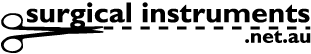How To Order Online
Ordering Surgical Instruments Online
Surgical Instruments Online allows you to search, view and purchase over 12,000 surgical instruments. To view the surgical instruments, you can select the 'Our Products' tab on the top menu or on the home page and then select the surgical specialty on the left hand side. This will then lead you to various instruments for that category. Each time you click on a Category, you can click on left for more focused categories.
Searching Surgical Instruments
Alternatively, you can search using the search tool on the top of the website. You can search by name or by product code (remembering to add the fullstop between each double/triple numeral - eg 45.25.12 rather than 452512). You can filter the search results using the options on the left side to narrow your search.
You can add the quantity from the options available under that surgical instrument then choose to add this to your shopping cart by selecting the 'Add to Cart' button or you can save this instrument to your favourites by selecting the 'Add to Favourites' button. To add to your favourites, you must be a member and register - see right hand menu on website. This is an quick and easy process which doesn't request any credit card details.
Once you have become a member, you can easily save instruments to favourites, or save orders for future payment or reference.
View Shopping Cart & Checkout
Each time you add an instrument to your Shopping Cart, this will be displayed on the right hand side with the total sale amount. Once you have finished shopping, you can view your cart by selecting 'View Cart' on the right hand side or 'Shopping Cart' along the top menu.
The shopping cart will break down your order and add a shipping fee of $10 + GST for orders under $100 and $25 + GST for orders over $100 within Australia. The price for overseas orders are $80. All prices shown exclude GST and this will be added at the shopping cart.
Payment Options
There are 3 ways to pay for your order:
- Credit Card - Visa or Mastercard
- 30 day Account (if you have this)
- Request Proforma Invoice (to pay via Bank Deposit or over the phone)
You can select to either pay by credit card (Checkout) using a Visa or Mastercard only or if you don't have the facilities to do this, then you can request an invoice. If you select to pay via Credit card (Checkout), you will be asked for your billing/shipping information and credit card details. The order is finalised and this will be dispatched. Our Customer Service team will inform you of its progress.
If you choose to request an invoice, then we will process your order. All orders are processed and distributed through National Surgical Corporation Pty Ltd. If you have an account with NSC, the order will be processed and dispatched. However, if you do not have an account with NSC, you must sign up for a 30 day credit.
If you have any problems with the website or your order, please phone our Customer Service team on 1800 138 138
 Add More
Add More